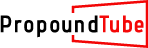Tackle the basics of animation with essential tips and tools to kickstart your journey—discover the secrets to mastering animation techniques now!
08/14/24 • 317 Views
Starting your animation journey? Grasp essential concepts like timing, spacing, squashing, and stretching first. Familiarize yourself with motion paths and frame rates for smoother animations, starting with simple tasks like a bouncing ball. Invest in a good drawing tablet and learn to use professional software tailored to your skill level. Explore different animation styles—stop motion, motion graphics, or 2D. Decide if traditional hand-drawn or digital animation suits you better. Develop character designs and storyboard your ideas to enhance your narrative skills. Finally, build a versatile portfolio to showcase your work. Continue exploring to discover deeper techniques and insights.
Key Takeaways
- Master timing, spacing, and squash and stretch for lifelike animations.
- Start with simple projects like a bouncing ball to grasp animation fundamentals.
- Choose between traditional and digital animation based on personal preference and project needs.
- Utilize drawing tablets and animation software tailored to your skill level.
- Build a versatile portfolio showcasing quality over quantity for career opportunities.
Understanding Animation Basics
Grasping the fundamentals of animation involves understanding key principles like timing, spacing, and squash and stretch. To start, you need to get a handle on frame rates, which dictate how many frames are shown per second in your animation. A higher frame rate results in smoother motion, while a lower frame rate can make it appear choppy. Most animations use 24 frames per second (fps), a standard that balances fluidity and workload.
Next, let's talk about motion paths. These are the trajectories that your animated objects or characters follow. Understanding motion paths is essential for creating believable and engaging animations. When you plot out these paths, you're determining the flow and direction of motion, which directly influences the pacing and dynamics of your scene. To bring it all together, practice by creating simple animations. Start with a bouncing ball, adjust the frame rate; and experiment with different motion paths.
Notice how changes in frame rate and path shape affect the ball's movement. This hands-on approach will help you internalize these concepts, setting a strong foundation for more complex animations in the future. Keep practicing, and you'll see your skills grow steadily.
Key Animation Principles
- When you're exploring key animation principles, you'll find timing and spacing to be essential for creating lifelike motion.
- Additionally, squash and stretch are important techniques that give your characters a sense of weight and flexibility.
- Mastering these concepts will bring your animations to life with a professional touch.
Timing and Spacing
Mastering timing and spacing is essential for creating animations that feel lifelike and engaging. When you get these elements right, your characters and objects will move in ways that captivate your audience. Timing refers to the number of frames between two poses, which affects the speed and fluidity of the motion. Spacing, on the other hand, deals with how those frames are distributed, impacting the acceleration and deceleration of movement.
To help you understand these concepts better, consider the following:
- Easing curves: Use these to smoothly shift between keyframes, making movements look more natural.
- Frame rates: Higher frame rates offer smoother animations but require more work. A standard 24 frames per second (fps) is often used.
- Anticipation and follow-through: These techniques give weight to actions, making them more believable.
- Arcs: Natural movements often follow curved paths rather than straight lines.
Squash and Stretch
While timing and spacing set the stage for lifelike animations, the principle of squash and stretch infuses energy into your characters, allowing them to convey emotion and weight with every movement. It's a fundamental concept that you'll need to master to bring your animations to life. In essence, squash and stretch mimic the way real-world objects react under various forces, adhering to motion physics.
When an object hits the ground, it squashes; when it bounces back, it stretches. This shape deformation helps your audience perceive the object's flexibility and mass. For instance, think of a bouncing ball. As it hits the ground, it flattens (squash), and as it bounces up, it elongates (stretches). By adjusting the extent of squash and stretch, you can illustrate different materials—whether it's a soft rubber ball or a rigid rock.
To effectively use squash and stretch, you should maintain the object's volume. When you squash it down, it should widen, and when you stretch it, it should narrow. Practicing this principle will make your animations more dynamic and visually appealing, adding a layer of realism and excitement that captivates viewers.
Essential Animation Tools
To bring your animations to life, you'll need a few essential tools that professional animators swear by. A reliable drawing tablet, powerful animation software, and a well-curated reference library will greatly enhance your workflow and creativity. Let's explore how each of these tools can elevate your animation projects.
Drawing Tablets
When it comes to creating professional-quality animations, using a drawing tablet can greatly enhance your precision and efficiency. These tools allow you to capture the subtle nuances of your art, making them indispensable for animators at any level. One of the first aspects you'll encounter is tablet resolution. Higher-resolution tablets provide more detail and accuracy, allowing you to create intricate designs with ease. Another key feature is stylus sensitivity. A stylus with high sensitivity will respond more accurately to the pressure and angle of your strokes, giving you greater control over your lines and shading.
Here are some factors to take into account when selecting a drawing tablet:
- Size: Larger tablets offer more workspace but can be cumbersome. Smaller tablets are portable but may feel restrictive.
- Display: Some tablets come with built-in screens, providing a direct view of your work. Others require an external monitor.
- Connectivity: Check if the tablet supports wireless connections or if it needs to be tethered to your computer.
- Compatibility: Make sure the tablet is compatible with your operating system and animation software.
Animation Software
Finding the right animation software is essential for bringing your creative visions to life with efficiency and professional polish. There are numerous options available, each catering to different skill levels and project requirements. Whether you're just starting or looking to upgrade, understanding the tools at your disposal is vital.
First, consider the learning curve. Many top-tier programs like Autodesk Maya and Adobe Animate offer extensive features but require a significant investment of time to master. Thankfully, software tutorials are widely available to guide you through the basics and advanced techniques. Websites like YouTube and platforms such as Lynda.com provide detailed tutorials to help you get started.
Next, think about the pricing models. Some software, like Blender, is open-source and free, making it an excellent choice for beginners or those on a budget. On the other hand, industry-standard tools like Toon Boom Harmony or Cinema 4D might come with a hefty price tag but offer robust capabilities and professional-grade results. Subscriptions and perpetual licenses are common, so choose what aligns best with your financial situation and long-term goals.
Reference Libraries
An essential element in any animator's toolkit is a well-organized reference library, providing invaluable visual and conceptual resources to enhance your creative process. Whether you're crafting character designs, constructing backgrounds, or perfecting movement, having a rich repository of references can make all the difference.
Your reference library should include a mix of online archives and physical collections. Online archives give you instant access to vast amounts of visual data, from historical animations to contemporary digital art. Websites like ArtStation and Pinterest can be goldmines for inspiration and technique study. Meanwhile, physical collections, such as books, magazines, and sketchbooks, offer a tactile experience that can be incredibly beneficial for brainstorming and deep study.
Here are some essential components to explore for your reference library:
- Online Archives: Repositories of animations, concept art, and illustrations.
- Books: Guides on animation principles, anatomy, and design.
- Magazines: Industry publications for the latest trends and techniques.
- Sketchbooks: Personal collections of your drawings and observations.
Exploring Animation Styles
Diving into the diverse world of animation styles, you'll discover a rich tapestry of techniques and aesthetics that add unique flair and depth to storytelling. From the tactile charm of stop motion to the sleek sophistication of motion graphics, each style offers something distinct. Understanding these styles can help you choose the right approach for your projects.
Stop motion involves physically manipulating objects and photographing them frame-by-frame to create movement. This technique, used in classics like "The Nightmare Before Christmas," requires patience and meticulous attention to detail but results in incredibly lifelike motion. Motion graphics, on the other hand, often involve creating animated graphic design elements. It's widely used in advertising, explainer videos, and user interfaces. It's a fantastic way to convey complex information quickly and visually.
Here's a quick comparison to get you started:
| Animation Style | Key Characteristics | Common Uses |
|---|---|---|
| Stop Motion | Physical object manipulation | Feature films, short films |
| Motion Graphics | Graphic design elements | Ads, explainer videos, UI/UX |
| 2D Animation | Hand-drawn or digital | TV shows, web series, and commercials |
Traditional Vs. Digital Animation
As you explore the various animation styles, you'll soon encounter the fascinating debate between traditional and digital animation techniques. Each has its unique charm and set of challenges. In a traditional workflow, you'll be drawing each frame by hand. This method, while time-consuming, offers a tactile connection to your work and a unique, organic feel. The tactile nature of flipping through your drawings can be incredibly satisfying. However, it requires a lot of patience and precision. On the other hand, digital trends have revolutionized the animation industry, making the process more efficient and accessible. With digital tools, you can easily edit and refine your work, experiment with different effects, and even automate certain tasks.
Here's a quick comparison to help you understand the differences:
- Traditional Workflow: Hand-drawn frames, physical materials, a more tactile experience, and a slower, meticulous process.
- Digital Trends: Software-based, layers and undo options, faster iterations, and easier collaboration.
- Traditional: Authentic, nostalgic feel with a unique touch.
- Digital: Versatile, flexible, and aligned with current industry standards.
Both approaches have their merits, and your choice will depend on your personal preferences and the specific demands of your project.
Character Design Fundamentals
Mastering character design fundamentals will establish the foundation for creating compelling and memorable characters in your animations. A strong foundation of proportional guidelines is essential. Understanding the basic proportions of the human body or any creature you design can make your characters feel more believable. For instance, knowing that the average human is about seven to eight heads tall helps maintain consistent proportions across different poses and perspectives.
Shape language is another critical element in character design. Shapes communicate a lot about a character's personality and role. For example, rounded shapes often suggest friendliness and approachability, while sharp, angular shapes can indicate danger or aggression. By consciously choosing shapes, you can convey a character's traits at a glance.
Remember to keep your designs simple yet distinctive. Too many details can overwhelm, while too few can make a character forgettable. Experiment with various shapes and proportions until you find a balance that feels right. Sketching multiple iterations helps refine your ideas and discover unique combinations. Incorporating these fundamentals into your workflow will ensure that your characters aren't only visually appealing but also emotionally resonant, making your animations truly stand out.
Storyboarding Techniques
When you start storyboarding, it's crucial to focus on visual storytelling to effectively convey your narrative and engage your audience. Storyboarding is about translating your script or idea into a visual format, which helps you see how your story will unfold. Begin with thumbnail sketches—small, quick drawings that outline the key scenes and actions. These sketches don't need to be detailed; their purpose is to give you a rough idea of the sequence and flow.
To create an effective storyboard, keep these tips in mind:
- Clarity: Guarantee each panel communicates the action and emotion.
- Composition: Use different angles and perspectives to maintain viewer interest.
- Timing: Indicate the duration of shots to help with pacing.
- Continuity: Maintain consistency in character appearance and background details.
Your storyboard is essentially a blueprint for your animation, so it's important to iterate and refine your thumbnail sketches. Don't be afraid to revise panels that don't quite work. Storyboarding lets you experiment with visual storytelling, helping you find the most compelling way to present your narrative. By honing these techniques, you'll lay a strong foundation for creating engaging animations.
Building a Portfolio
Crafting a strong portfolio is essential for showcasing your animation skills and landing opportunities in the industry. Start by curating your best work—quality trumps quantity. Choose pieces that highlight your versatility and proficiency in different techniques. Your portfolio should tell a story about your growth and capabilities as an animator. When showcasing work, include a variety of projects: character animations, storyboards, visual effects, and any collaborative projects. Make sure each piece is polished and presented in the best possible light. If you have a demo reel, keep it concise—around one to two minutes—and guarantee it's engaging from start to finish.
Receiving feedback is vital in the portfolio-building process. Share your work with mentors, peers, and industry professionals to gain diverse perspectives. Constructive criticism helps you refine your pieces and elevate the overall quality of your portfolio. Be open to suggestions and willing to make improvements. Lastly, remember to update your portfolio regularly. As you develop new skills and complete more projects, replace older ones with fresher, more impressive ones. A dynamic, up-to-date portfolio reflects your ongoing growth and adaptability in the animation field.
Conclusion
So, you've made it through this beginner's guide to studying animation. Ironically, now the real work begins. Remember, mastering animation isn't just about knowing the principles or tools—it's about countless hours of practice. You've got the knowledge now, but don't be surprised when your first attempts look more like scribbles than Disney masterpieces. Stay patient, stay curious, and keep animating. Who knows? Maybe one day, you'll be the one writing these guides.