Essential Guide to Using PCPartPicker in 2024
In the fast-evolving world of gaming PCs, knowing how to leverage tools like PCPartPicker is essential for enthusiasts and novices alike. This guide dissects a detailed tutorial from PCPartPicker, outlining how to select the best components for a gaming PC that suits various budgets without sacrificing performance. Whether you're building a budget-friendly setup or a high-end gaming beast, understanding the intricate balance between CPU, GPU, and other components can make or break your gaming experience.
Key Takeaways:
🖥 CPU Choices: Select Intel i3 12/13 Gen or Ryzen 55500 for budget gaming; opt for 6-core CPUs like i5 2400f or Ryzen 5600 for multitasking and streaming.
🎮 GPU Prioritization: Focus on the graphics card for gaming; balance with CPU to avoid bottlenecks. Consider game-specific demands to choose the right GPU.
❄ Cooling Options: A moderate $40-$60 air cooler usually suffices, except for high-performance CPUs. Some CPUs include adequate stock coolers, offering savings for tight budgets.
🌐 Motherboard Compatibility: Use PCPartPicker to ensure motherboard and CPU compatibility. Research chipsets based on your selected CPU.
💾 Storage Solutions: Opt for an m.2 SSD for speed and cost-efficiency. Starting with 1TB is standard, with the potential to upgrade as needed.
🔧 Power Supply Safety: Ensure your power supply is 1.5 times the estimated wattage of your build for safety and longevity. Look for high-rated units in quality tiers.
Unlock the full potential of your 2024 gaming PC with PCPartPicker, ensuring optimal performance tailored to your gaming and budgetary needs.
#pcpartpicker, #gamingpcbuild, #pcgaming, #budgetgaming, #tech2024
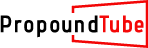






















SORT BY-
Top Comments
-
Latest comments